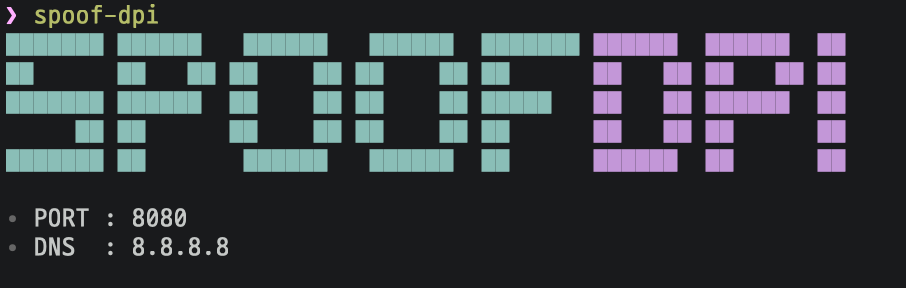* docs: uppercase names of readme files * cicd: add release action * cicd: add release-template * cicd: make release action run on workflow_dispatch * cicd: test * No commit message * cicd: test * No commit message * cicd: test * cicd: test * cicd: test * cicd: test * cicd: test * cicd: test * cicd: test * cicd: test * cicd: test * cicd: test * cicd: test * cicd: test * cicd: test * cicd: test * cicd: test * cicd: test * cicd: test * cicd: test * cicd: test * cicd: test * cicd: test * cicd: test * cicd: test * cicd: test * cicd: test * cicd: test * cicd: test * cicd test * cicd: test * cicd: test * cicd: test * cicd: test * cicd: test
5.4 KiB
⭐Pull Request-ы или любые формы вклада будут признательны⭐
SpoofDPI
Можете прочитать на других языках: 🇬🇧English, 🇰🇷한국어, 🇨🇳简体中文, 🇷🇺Русский, 🇯🇵日本語
Простое и быстрое ПО, созданное для обхода Deep Packet Inspection
Установка
Бинарник
SpoofDPI будет установлен в директорию ~/.spoof-dpi/bin.
Чтобы запустить SpoofDPI в любой директории, добавьте строку ниже в ~/.bashrc || ~/.zshrc || ...
export PATH=$PATH:~/.spoof-dpi/bin
# macOS Intel
curl -fsSL https://raw.githubusercontent.com/xvzc/SpoofDPI/main/install.sh | bash -s darwin-amd64
# macOS Apple Silicon
curl -fsSL https://raw.githubusercontent.com/xvzc/SpoofDPI/main/install.sh | bash -s darwin-arm64
# linux-amd64
curl -fsSL https://raw.githubusercontent.com/xvzc/SpoofDPI/main/install.sh | bash -s linux-amd64
# linux-arm
curl -fsSL https://raw.githubusercontent.com/xvzc/SpoofDPI/main/install.sh | bash -s linux-arm
# linux-arm64
curl -fsSL https://raw.githubusercontent.com/xvzc/SpoofDPI/main/install.sh | bash -s linux-arm64
# linux-mips
curl -fsSL https://raw.githubusercontent.com/xvzc/SpoofDPI/main/install.sh | bash -s linux-mips
# linux-mipsle
curl -fsSL https://raw.githubusercontent.com/xvzc/SpoofDPI/main/install.sh | bash -s linux-mipsle
Go
Вы также можете установить SpoofDPI с помощью go install
$ go install github.com/xvzc/SpoofDPI/cmd/spoof-dpi@latest
Git
Вы также можете собрать SpoofDPI
$ git clone https://github.com/xvzc/SpoofDPI.git
$ cd SpoofDPI
$ go build ./cmd/...
Использование
Usage: spoof-dpi [опции...]
-addr string
listen address (default "127.0.0.1")
-debug
enable debug output
-dns-addr string
dns address (default "8.8.8.8")
-dns-port int
port number for dns (default 53)
-enable-doh
enable 'dns-over-https'
-no-banner
disable banner
-pattern value
bypass DPI only on packets matching this regex pattern; can be given multiple times
-port int
port (default 8080)
-system-proxy
enable system-wide proxy (default true)
-timeout int
timeout in milliseconds; no timeout when not given
-v print spoof-dpi's version; this may contain some other relevant information
-window-size int
chunk size, in number of bytes, for fragmented client hello,
try lower values if the default value doesn't bypass the DPI;
when not given, the client hello packet will be sent in two parts:
fragmentation for the first data packet and the rest
Если Вы используете любые VPN-расширения по типу Hotspot Shield в браузере Chrome, зайдите в Настройки > Расширения и отключите их.
OSX
Пропишите spoof-dpi и прокси автоматически установится
Linux
Пропишите spoof-dpi и откройте Chrome с параметром прокси
google-chrome --proxy-server="http://127.0.0.1:8080"
Как это работает
HTTP
Поскольку большинство веб-сайтов в мире теперь поддерживают HTTPS, SpoofDPI не обходит Deep Packet Inspection для HTTP запросов, однако он по-прежнему обеспечивает прокси-соединение для всех HTTP запросов.
HTTPS
Хотя TLS шифрует каждый процесс рукопожатия, имена доменов по-прежнему отображаются в виде открытого текста в пакете Client Hello. Другими словами, когда кто-то другой смотрит на пакет, он может легко догадаться, куда направляется пакет. Домен может предоставлять значительную информацию во время обработки DPI, и мы можем видеть, что соединение блокируется сразу после отправки пакета Client Hello. Я попробовал несколько способов обойти это, и обнаружил, что, похоже, проверяется только первый фрагмент, когда мы отправляем пакет Client Hello, разделенный на фрагменты. Чтобы обойти DPI, SpoofDPI отправляет на сервер первый 1 байт запроса, а затем отправляет все остальное.
Вдохновение
Green Tunnel от @SadeghHayeri GoodbyeDPI от @ValdikSS