mirror of
https://github.com/xvzc/SpoofDPI.git
synced 2025-01-04 13:24:46 +00:00
114 lines
4.3 KiB
Markdown
114 lines
4.3 KiB
Markdown
**⭐PRs or any form of contribution will be appreciated⭐**
|
|
|
|
# SpoofDPI
|
|
|
|
Read in other Languages: [🇬🇧English](https://github.com/xvzc/SpoofDPI), [🇰🇷한국어](https://github.com/xvzc/SpoofDPI/blob/main/_docs/readme_ko.md), [🇨🇳简体中文](https://github.com/xvzc/SpoofDPI/blob/main/_docs/readme_zh-cn.md), [🇷🇺Русский](https://github.com/xvzc/SpoofDPI/blob/main/_docs/readme_ru.md), [🇯🇵日本語](https://github.com/xvzc/SpoofDPI/blob/main/_docs/readme_ja.md)
|
|
|
|
A simple and fast software designed to bypass **Deep Packet Inspection**
|
|
|
|
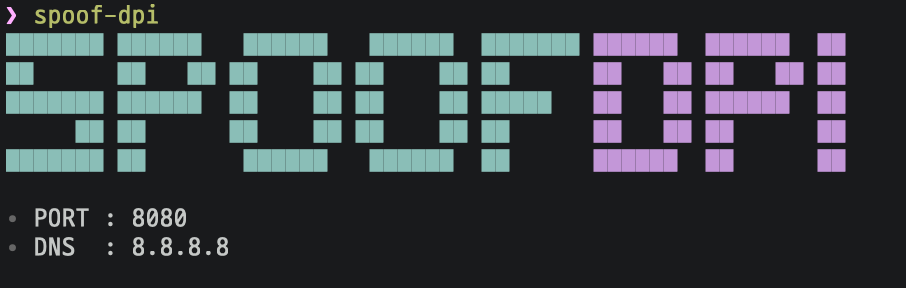
|
|
|
|
# Installation
|
|
## Binary
|
|
SpoofDPI will be installed in `~/.spoof-dpi/bin`.
|
|
To run SpoofDPI in any directory, add the line below to your `~/.bashrc || ~/.zshrc || ...`
|
|
```
|
|
export PATH=$PATH:~/.spoof-dpi/bin
|
|
```
|
|
---
|
|
```bash
|
|
# macOS Intel
|
|
curl -fsSL https://raw.githubusercontent.com/xvzc/SpoofDPI/main/install.sh | bash -s darwin-amd64
|
|
|
|
# macOS Apple Silicon
|
|
curl -fsSL https://raw.githubusercontent.com/xvzc/SpoofDPI/main/install.sh | bash -s darwin-arm64
|
|
|
|
# linux-amd64
|
|
curl -fsSL https://raw.githubusercontent.com/xvzc/SpoofDPI/main/install.sh | bash -s linux-amd64
|
|
|
|
# linux-arm
|
|
curl -fsSL https://raw.githubusercontent.com/xvzc/SpoofDPI/main/install.sh | bash -s linux-arm
|
|
|
|
# linux-arm64
|
|
curl -fsSL https://raw.githubusercontent.com/xvzc/SpoofDPI/main/install.sh | bash -s linux-arm64
|
|
|
|
# linux-mips
|
|
curl -fsSL https://raw.githubusercontent.com/xvzc/SpoofDPI/main/install.sh | bash -s linux-mips
|
|
|
|
# linux-mipsle
|
|
curl -fsSL https://raw.githubusercontent.com/xvzc/SpoofDPI/main/install.sh | bash -s linux-mipsle
|
|
```
|
|
|
|
|
|
## Go
|
|
You can also install SpoofDPI with `go install`
|
|
```bash
|
|
$ go install github.com/xvzc/SpoofDPI/cmd/spoof-dpi@latest
|
|
```
|
|
|
|
## Git
|
|
You can also build your own
|
|
```bash
|
|
$ git clone https://github.com/xvzc/SpoofDPI.git
|
|
$ cd SpoofDPI
|
|
$ go build ./cmd/...
|
|
```
|
|
|
|
# Usage
|
|
```
|
|
Usage: spoof-dpi [options...]
|
|
-addr string
|
|
listen address (default "127.0.0.1")
|
|
-debug
|
|
enable debug output
|
|
-dns-addr string
|
|
dns address (default "8.8.8.8")
|
|
-dns-port int
|
|
port number for dns (default 53)
|
|
-enable-doh
|
|
enable 'dns-over-https'
|
|
-no-banner
|
|
disable banner
|
|
-pattern value
|
|
bypass DPI only on packets matching this regex pattern; can be given multiple times
|
|
-port int
|
|
port (default 8080)
|
|
-system-proxy
|
|
enable system-wide proxy (default true)
|
|
-timeout int
|
|
timeout in milliseconds; no timeout when not given
|
|
-v print spoof-dpi's version; this may contain some other relevant information
|
|
-window-size int
|
|
chunk size, in number of bytes, for fragmented client hello,
|
|
try lower values if the default value doesn't bypass the DPI;
|
|
when not given, the client hello packet will be sent in two parts:
|
|
fragmentation for the first data packet and the rest
|
|
```
|
|
> If you are using any vpn extensions such as Hotspot Shield in Chrome browser,
|
|
go to Settings > Extensions, and disable them.
|
|
|
|
### OSX
|
|
Run `spoof-dpi` and it will automatically set your proxy
|
|
|
|
### Linux
|
|
Run `spoof-dpi` and open your favorite browser with proxy option
|
|
```bash
|
|
google-chrome --proxy-server="http://127.0.0.1:8080"
|
|
```
|
|
|
|
# How it works
|
|
### HTTP
|
|
Since most of websites in the world now support HTTPS, SpoofDPI doesn't bypass Deep Packet Inspections for HTTP requets, However It still serves proxy connection for all HTTP requests.
|
|
|
|
### HTTPS
|
|
Although TLS encrypts every handshake process, the domain names are still shown as plaintext in the Client hello packet.
|
|
In other words, when someone else looks on the packet, they can easily guess where the packet is headed to.
|
|
The domain name can offer a significant information while DPI is being processed, and we can actually see that the connection is blocked right after sending Client hello packet.
|
|
I had tried some ways to bypass this, and found out that it seemed like only the first chunk gets inspected when we send the Client hello packet splited in chunks.
|
|
What SpoofDPI does to bypass this is to send the first 1 byte of a request to the server,
|
|
and then send the rest.
|
|
|
|
# Inspirations
|
|
[Green Tunnel](https://github.com/SadeghHayeri/GreenTunnel) by @SadeghHayeri
|
|
[GoodbyeDPI](https://github.com/ValdikSS/GoodbyeDPI) by @ValdikSS
|