2023-02-15 09:52:46 +00:00
|
|
|
|
**⭐PRs or any form of contribution will be appreciated⭐**
|
2023-02-15 09:25:28 +00:00
|
|
|
|
|
2022-02-24 11:56:02 +00:00
|
|
|
|
# SpoofDPI
|
|
|
|
|
|
|
2023-04-29 11:03:37 +00:00
|
|
|
|
选择语言: [🇬🇧English](https://github.com/xvzc/SpoofDPI), [🇰🇷한국어](https://github.com/xvzc/SpoofDPI/blob/main/readme_ko.md), [🇨🇳简体中文](https://github.com/xvzc/SpoofDPI/blob/main/readme_zh-cn.md), [🇷🇺Русский](https://github.com/xvzc/SpoofDPI/blob/main/readme_ru.md)
|
2022-02-24 11:56:02 +00:00
|
|
|
|
|
|
|
|
|
|
规避**深度包检测**的简单工具
|
|
|
|
|
|
|
|
|
|
|
|
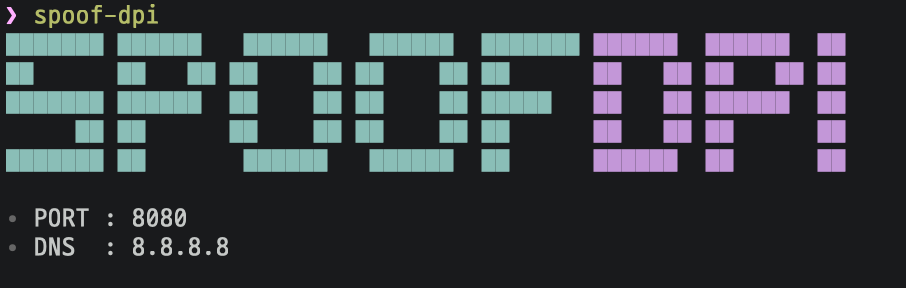
|
|
|
|
|
|
|
|
|
|
|
|
# 安装
|
|
|
|
|
|
## Binary
|
|
|
|
|
|
|
|
|
|
|
|
SpoofDPI 会被安装在 `~/.spoof-dpi/bin`
|
|
|
|
|
|
要在其他目录下运行,请给 `~/.bashrc || ~/.zshrc || ...` 添加
|
|
|
|
|
|
|
|
|
|
|
|
```
|
|
|
|
|
|
export PATH=$PATH:~/.spoof-dpi/bin
|
|
|
|
|
|
```
|
|
|
|
|
|
|
|
|
|
|
|
|
|
|
|
|
|
### curl
|
|
|
|
|
|
用 curl 安装最新的二进制可执行文件
|
|
|
|
|
|
|
|
|
|
|
|
- OSX
|
|
|
|
|
|
```
|
|
|
|
|
|
curl -fsSL https://raw.githubusercontent.com/xvzc/SpoofDPI/main/install.sh | bash -s osx
|
|
|
|
|
|
```
|
|
|
|
|
|
- Linux
|
|
|
|
|
|
```
|
|
|
|
|
|
curl -fsSL https://raw.githubusercontent.com/xvzc/SpoofDPI/main/install.sh | bash -s linux
|
|
|
|
|
|
```
|
|
|
|
|
|
### wget
|
|
|
|
|
|
用 wget 安装最新的二进制可执行文件
|
|
|
|
|
|
- OSX
|
|
|
|
|
|
```
|
|
|
|
|
|
wget -O - https://raw.githubusercontent.com/xvzc/SpoofDPI/main/install.sh | bash -s osx
|
|
|
|
|
|
```
|
|
|
|
|
|
- Linux
|
|
|
|
|
|
```
|
|
|
|
|
|
wget -O - https://raw.githubusercontent.com/xvzc/SpoofDPI/main/install.sh | bash -s linux
|
|
|
|
|
|
```
|
|
|
|
|
|
|
|
|
|
|
|
## Go
|
|
|
|
|
|
也可以用 **go install** 安装
|
|
|
|
|
|
|
|
|
|
|
|
`$ go install github.com/xvzc/SpoofDPI/cmd/spoof-dpi`
|
|
|
|
|
|
> 记得确认 $GOPATH 在你的 $PATH 中
|
|
|
|
|
|
|
|
|
|
|
|
## Git
|
|
|
|
|
|
You can also build your own
|
|
|
|
|
|
`$ git clone https://github.com/xvzc/SpoofDPI.git`
|
|
|
|
|
|
`$ cd SpoofDPI`
|
|
|
|
|
|
`$ go build ./cmd/...`
|
|
|
|
|
|
|
|
|
|
|
|
# 使用方法
|
|
|
|
|
|
|
|
|
|
|
|
```
|
|
|
|
|
|
Usage: spoof-dpi [options...]
|
2024-07-21 08:21:56 +00:00
|
|
|
|
-addr string
|
|
|
|
|
|
Listen addr (default "127.0.0.1")
|
|
|
|
|
|
-debug
|
|
|
|
|
|
Enable debug output
|
|
|
|
|
|
-dns-addr string
|
|
|
|
|
|
DNS addr (default "8.8.8.8")
|
|
|
|
|
|
-dns-port int
|
|
|
|
|
|
DNS port (default 53)
|
|
|
|
|
|
-enable-doh
|
|
|
|
|
|
Enable DOH
|
|
|
|
|
|
-no-banner
|
|
|
|
|
|
Disable banner
|
|
|
|
|
|
-pattern string
|
|
|
|
|
|
Bypass DPI only on packets matching this regex pattern
|
|
|
|
|
|
-port int
|
|
|
|
|
|
port (default 8080)
|
|
|
|
|
|
-timeout int
|
|
|
|
|
|
timeout in milliseconds (default 2000)
|
|
|
|
|
|
-url value
|
|
|
|
|
|
Bypass DPI only on this url, can be passed multiple times
|
|
|
|
|
|
|
2022-02-24 11:56:02 +00:00
|
|
|
|
```
|
|
|
|
|
|
|
|
|
|
|
|
> 如果你在 Chrome 浏览器使用其他 VPN 扩展比如 Hotspot Shield 请去 设置 > 扩展程序禁用它们
|
|
|
|
|
|
|
|
|
|
|
|
### OSX
|
|
|
|
|
|
运行 `$ spoof-dpi` ,然后它会自动设置自身为代理
|
|
|
|
|
|
|
|
|
|
|
|
### Linux
|
|
|
|
|
|
运行 `$ spoof-dpi` 然后加上代理参数运行你的浏览器
|
|
|
|
|
|
|
|
|
|
|
|
`google-chrome --proxy-server="http://127.0.0.1:8080"`
|
|
|
|
|
|
|
|
|
|
|
|
# 工作原理
|
|
|
|
|
|
|
|
|
|
|
|
### HTTP
|
|
|
|
|
|
|
|
|
|
|
|
因为世界上许多网站都已支持 HTTPS ,SpoofDPI 不会规避对 HTTP 请求的 DPI,但是它仍会为 HTTP 请求提供代理。
|
|
|
|
|
|
|
|
|
|
|
|
### HTTPS
|
|
|
|
|
|
尽管 TLS 1.3加密了握手的每一步,但是在 Client Hello 中的域名仍然是明文的。因此如果有人看到 Client Hello 包就可以知道你在连接什么网站。这给 DPI 提供了很大方便,我们也看到连接在 Client Hello 之后就会被屏蔽掉。我之前尝试了规避这种审查,并发现,如果把 Client Hello 分包,只有第一个 chunk 会被检测。SpoofDPI 只要在第一个分包发送 1 byte,然后再发送其他部分就能规避。
|
|
|
|
|
|
|
|
|
|
|
|
> SpoofDPI 不会解密 HTTPS 请求,所以您无需安装任何 TLS 证书。
|
|
|
|
|
|
|
|
|
|
|
|
# 启发
|
|
|
|
|
|
|
|
|
|
|
|
[Green Tunnel](https://github.com/SadeghHayeri/GreenTunnel) by @SadeghHayeri
|
|
|
|
|
|
[GoodbyeDPI](https://github.com/ValdikSS/GoodbyeDPI) by @ValdikSS
|